
Android is a mobile operating system initially developed by Android Inc, but it was purchased by Google in 2005. Android is based upon a modified version of the Linux kernel. Google and other members of the Open Handset Alliance collaborated to develop and release Android. The Android Open Source Project (AOSP) is tasked with the maintenance and further development of Android. Unit sales for Android OS smartphones ranked first among all smartphone OS handsets sold in the U.S. in the second and third quarters of 2010,with a third quarter market share of 43.6%. Being completely open, this mobile platform allows application developers to unleash their creativity and in the same time giving end users the privilege to experience freedom of experimenting new possibilities.
Whether it’s image capture, image editing, or just a tool to help you take better photos with your real camera, smartphones have become very useful to photographers. If you’re an iPhone user, there is now a bevy of apps to choose from; so many, in fact, that they have their own category in the app store. If you have an Android phone, however, pickins have been pretty slim but not non-existent. Here’s a list of my favorite photography apps for Android and what they do. Enjoy!
1. Vignette
Vignette is a nice little effects camera with a self-timer function. It contains a variety of pre-baked (non-adjustable) effects and frames that simulate different kinds of old film, cameras, and art styles. Effects and frames can be pre-set for each picture you take or applied later, but you can use only one of each at a time
2. Photoshop.Com Mobile
Straight from Adobe, with Photoshop mobile app, you can edit and share photos virtually anywhere. Other functions include Touch to crop, rotate, adjust color, and add artistic effects. You can also access all your photos and videos directly from your free Photoshop.com account. and quickly share with family and friends
3. Photoid
An all round photo app with frames, effects, rich hi-res clip-art,high resolution save, stickers, rotation, brushes and mask modes.
4. Photo Effects
Turn your photos into art with amazing effects, similar to instagram.
5. Pic Bubbler
Pic Bubbler is a simple and fun way to make pics more exciting. Turn pics of your favorite guy or girl into titillating memories. Edit pics of your favorite models. Sometimes it’s what you don’t see that makes all the difference.
6. Time Lapse
Easily shoot your own timelapse videos at resolutions from 176×144 to 2048×1536 with playback rate up to 30 fps. Videos are saved directly as .mov files on your device and may be uploaded to YouTube or played back in VLC Media Player.
7. Depth Of Field Calculator
This one may not be terribly useful unless you’re doing video production, but it could help take some of the guesswork out of a pre-planned situation. It does exactly what its name suggests, calculating how much depth of field you’ll get from a given focal length/aperture/distance combination. It presents a list of common focal lengths rather than let you input your own, so may have to fudge a little bit if you find yourself shooting at, say, 187mm instead of 180 or 190.
8. Moon Phase
If you’ve ever been out taking pictures at night, you already know that the phase of the moon has a huge impact on the results: a full moon washes out a large portion of the sky, obscuring stars, but it also illuminates terrestrial subjects that would otherwise be practically invisible. Maybe you’re looking to catch just a sliver; Moon Phase can help you either way by showing you the current phase, if it’s waxing or waning, and time till the next new or full moon.
9. PhotoWonder
PhotoWonder is a fun app to edit pics on mobile. With amazing effects like LOMO, BlueTone and Ageing, lovely stickers and frames, this app is a great fun!
10. Love Photo Frames
Allows you to make a very special personalized framed picture, save in your album or send to your loved one by email.
11. Camera 360
Turn your phone into professional camera by aplying filters like LOMO, HDR, axis shift, draft, ghost, etc.
12. Fast Camera
Just press the camera button and take pictures instantly, the preview doesn’t even stop.Because the camera is so fast, the quality of the pictures is lower than using the normal camera (depends on the phone, usually 480×320).
13. Photo Scrapbook
Create a scrapbook of photos on your homescreen. Tap the widget to display full screen version of pictures of your children, friends, kids, pets, babies, holidays, etc
- Choose image from your SD
- Display in landscape or portrait
- Click on photo pops up full size picture
Get gorgeous frame effects using PicSay or Vignette
14. PicSay
Improve your photos with color corrections, sharpen, and red-eye removal. Be creative with paint, word balloons, and stickers. Or have fun with distortions, cutouts, special effects, and more.
15. Camera Fun Pro
The ONLY Android app to apply LIVE Photoshop lens to your Android camera. See effects BEFORE you click a picture.
16. Camera Zoom FX
Highest rated camera for Android! Features: Circular zoom wheel (4x digital), Iris animation with free skin packs, Save, delete, share, Fullscreen shutter. Rotate zoom wheel to zoom, tap to shoot.
17. PRO Paint Camera
This camera app is far superior than the standard camera app. You can really tell the difference in quality, especially in bright areas. The picture viewer is really cool too once you figure out.
18. Photo Mail
Simple and free app to take photos, edit and send.
19. Finger Paint
Finger Paint is basically a version of MS Paint for Android. It’s a touchscreen interface that allows the user to color and draw over photos or other images or on a blank canvas. Finger Paint is particularly recommended for youngsters.

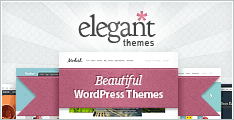

























No comments:
Post a Comment